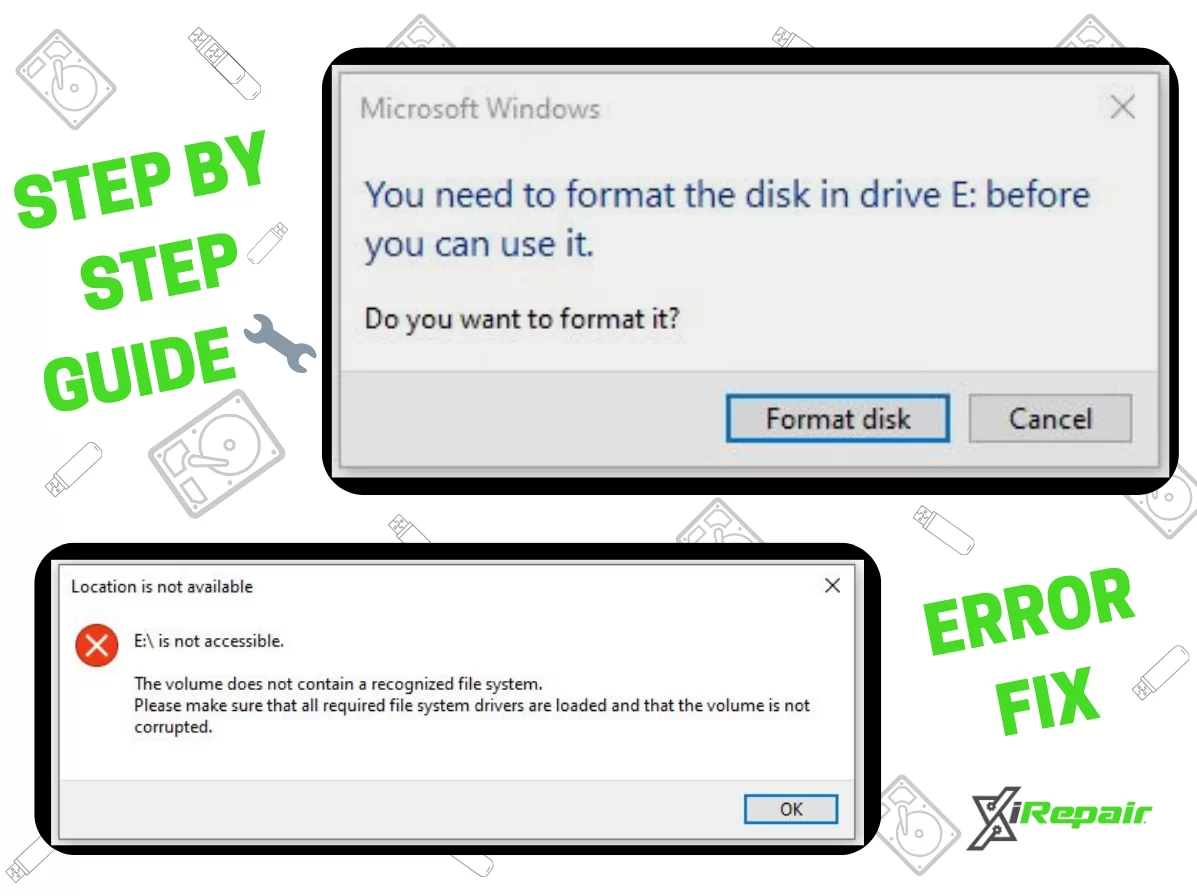
How To Fix The “You Need To Format The Disk In Drive Before You Can Use It” on Windows
You do not have to format your disk drive. Instead here are the solutions to this common error that will help you fix the error without losing all of your data for Windows 11 / 10 / 8 / 7 / Vista.
“Don’t Wipe Your Flash! Instead follow these steps to save your data”
Many Windows users may encounter a popup message stating that “You Need To Format The Disk In Drive : Before Using It”. In this event, the last thing that you want to do is select “format drive” because this could cause you to temporarily lose all of your valuable data.
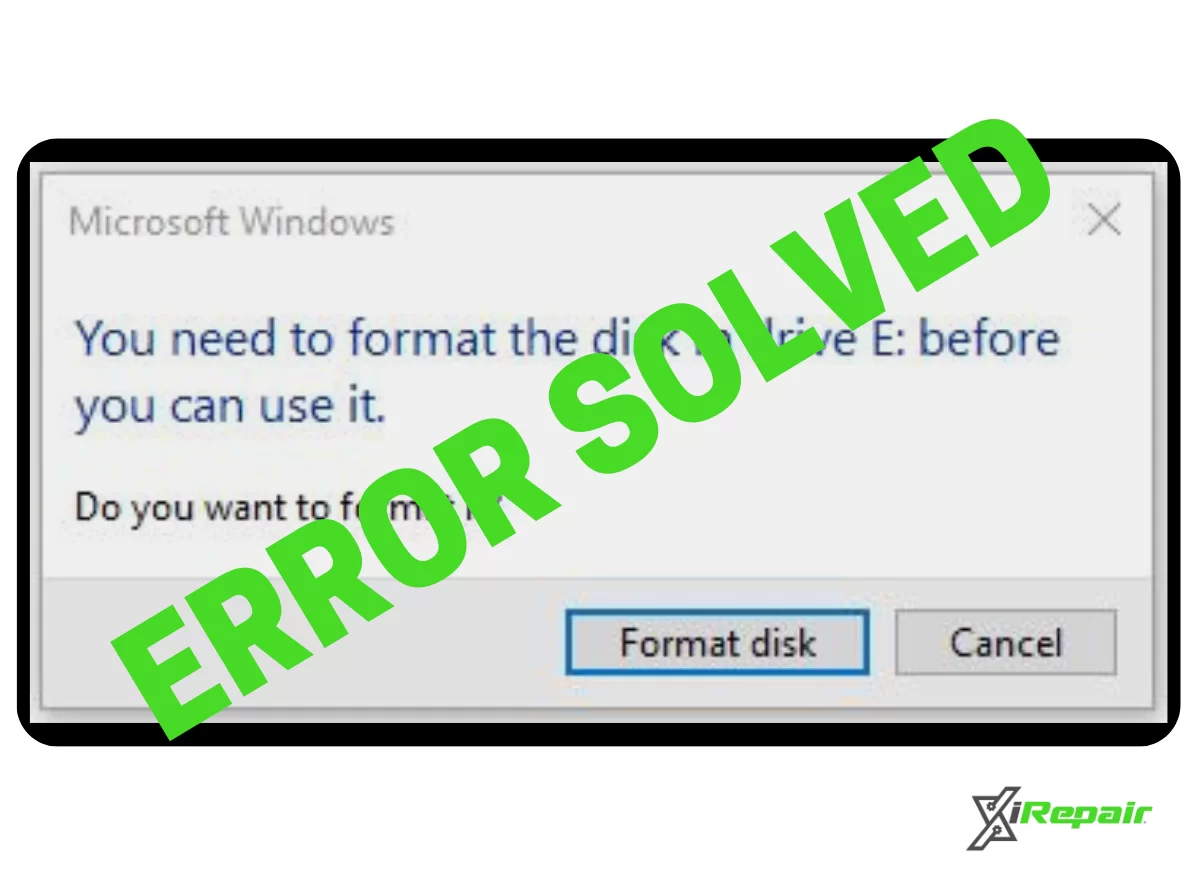
How To Fix “You Need To Format The Disk In Drive Before Using It” error and solution?
Step 1. Most Common Solution(s)
- Check Connections on different computers and ports – try additional USB ports on your computer or laptop to rule out bad or incompatible ports. Although USB ports are universally compatible a drive could be conflicting with your machine so maybe even try a different machine.
- Restart your computer/laptop machine – A simple restart can often clear up temporary software problems and or glitches. If your machine has been on for too long it’s possible you need to reboot the machine.
Step 2. Assign and/or change the drive letter
- Search “Disk Management” in the Windows search bar in the bottom left hand corner of your computer screen.
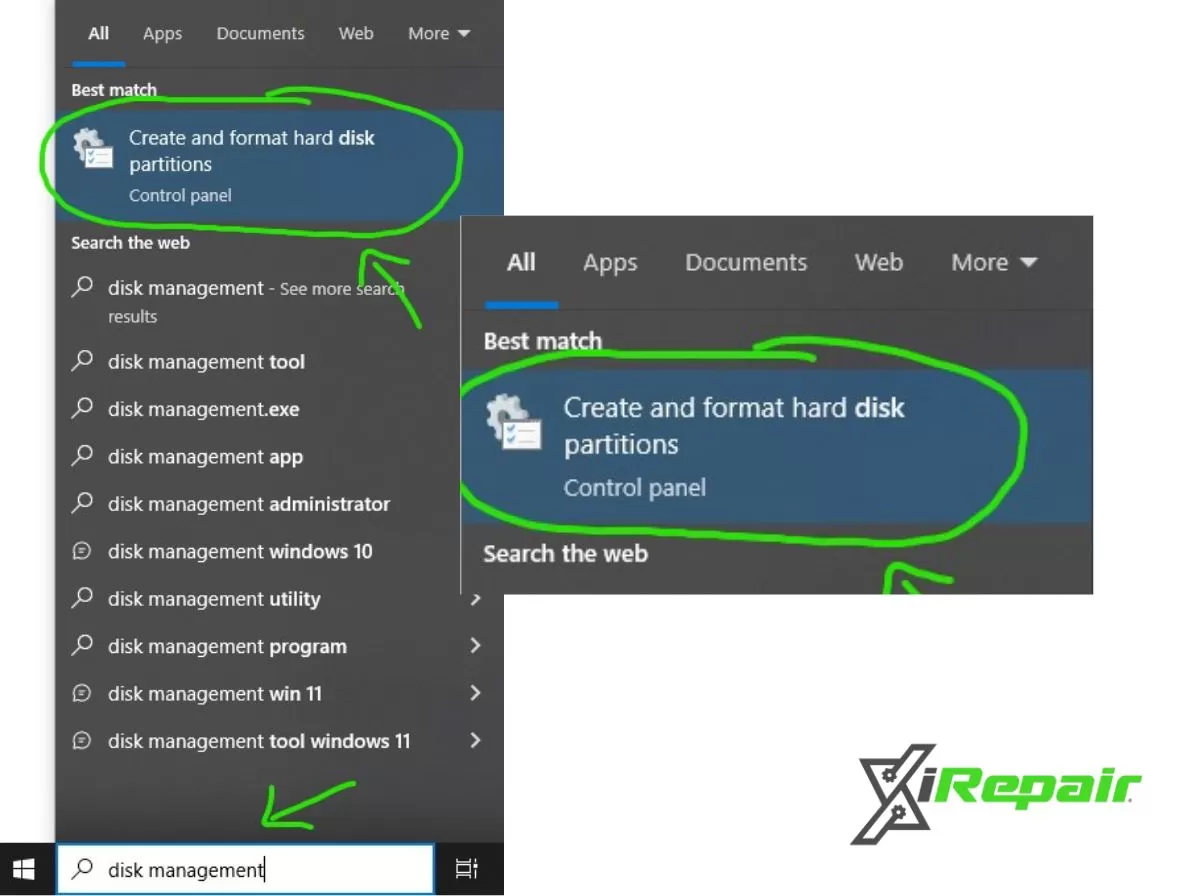
- Right Click on “Create and format hard disk partitions” and run as administrator.
NOTE: It’s important that you run Disk Management as an ADMIN or you may not have the proper permissions to make changes.
- Right click on the drive with the error and select “Change Drive Letter & Paths…”.
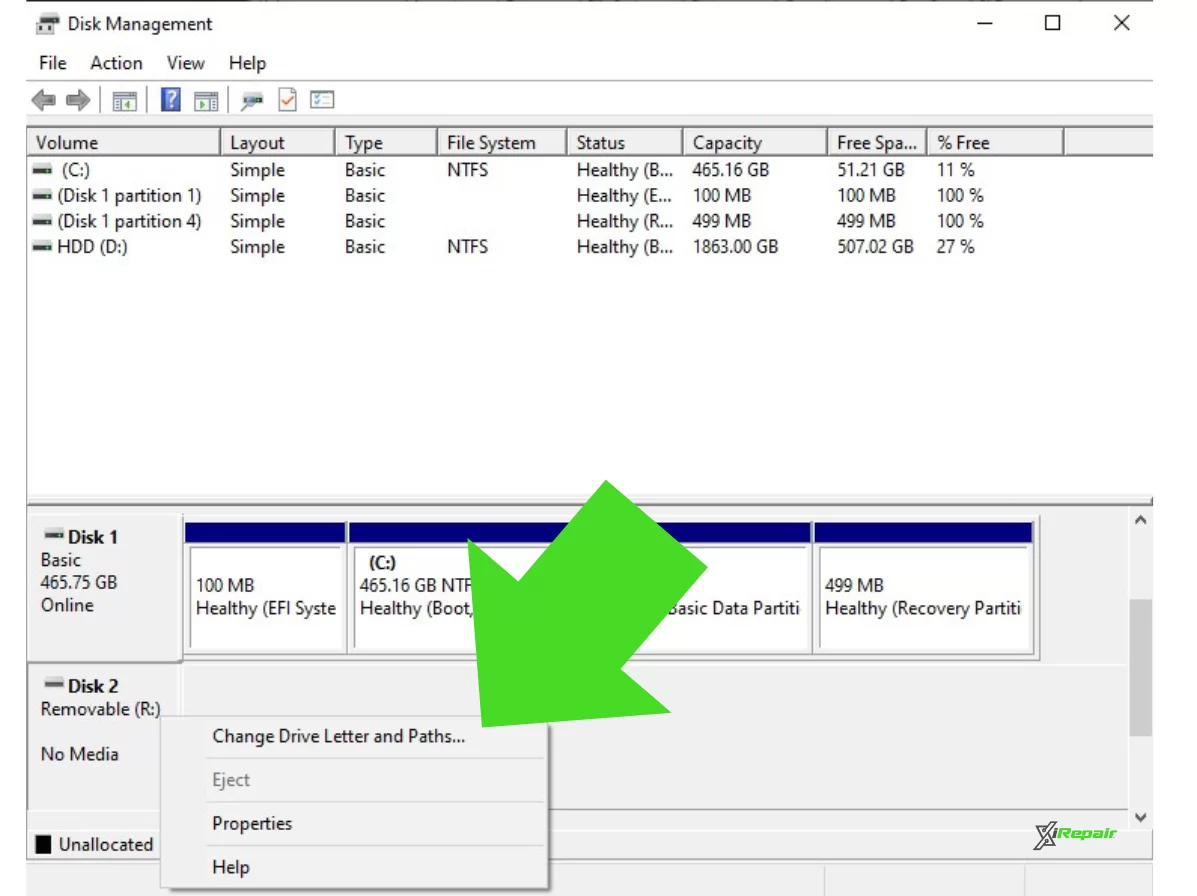
- Select the drive then click “Change” then select a new drive letter from the drop down menu (We always use R: for “Data Recovery”), then click “OK”.
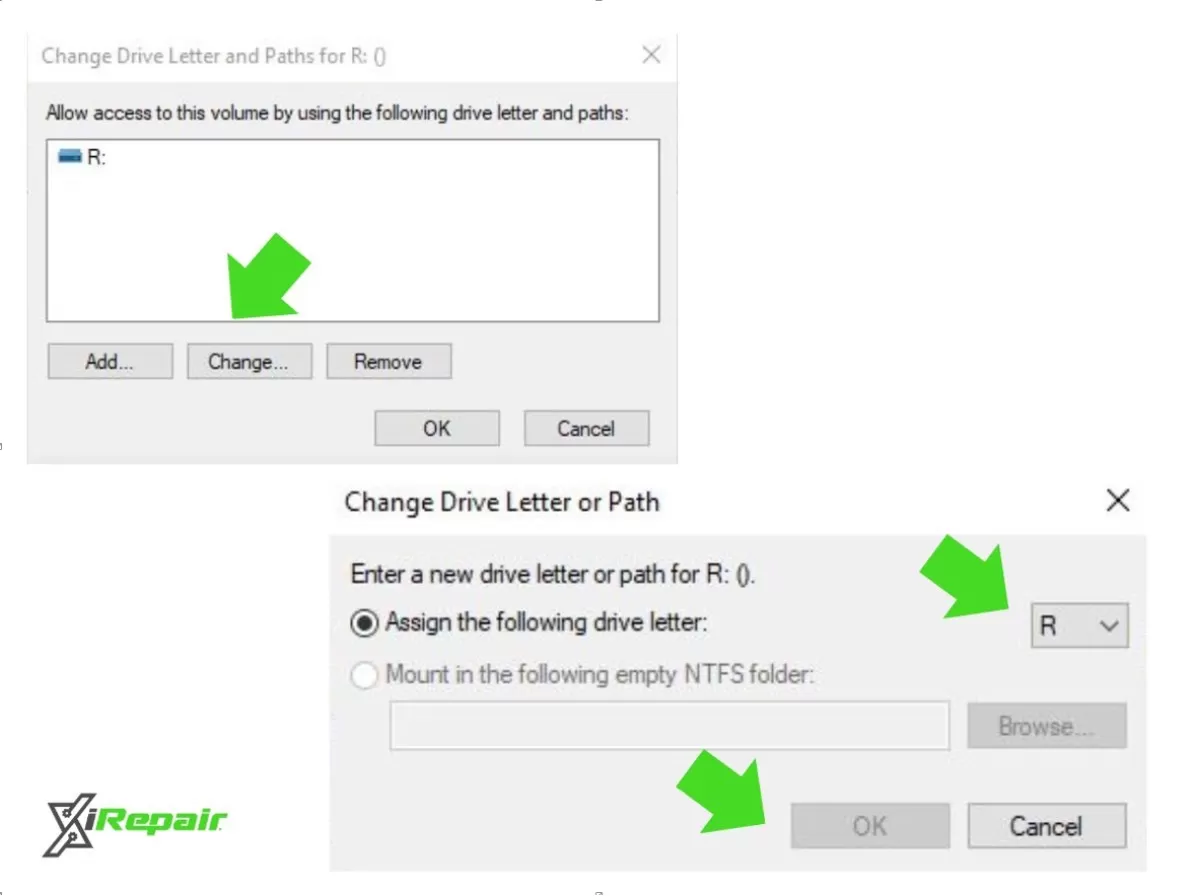
NOTE: In some cases a drive may not have a drive letter assigned at all. In this situation you will want to click the “Add” drive letter.
Step 3. Run disk repair utility
- Type “CMD” in the windows search bar. Right click Command Prompt and click “Run As Administrator”.
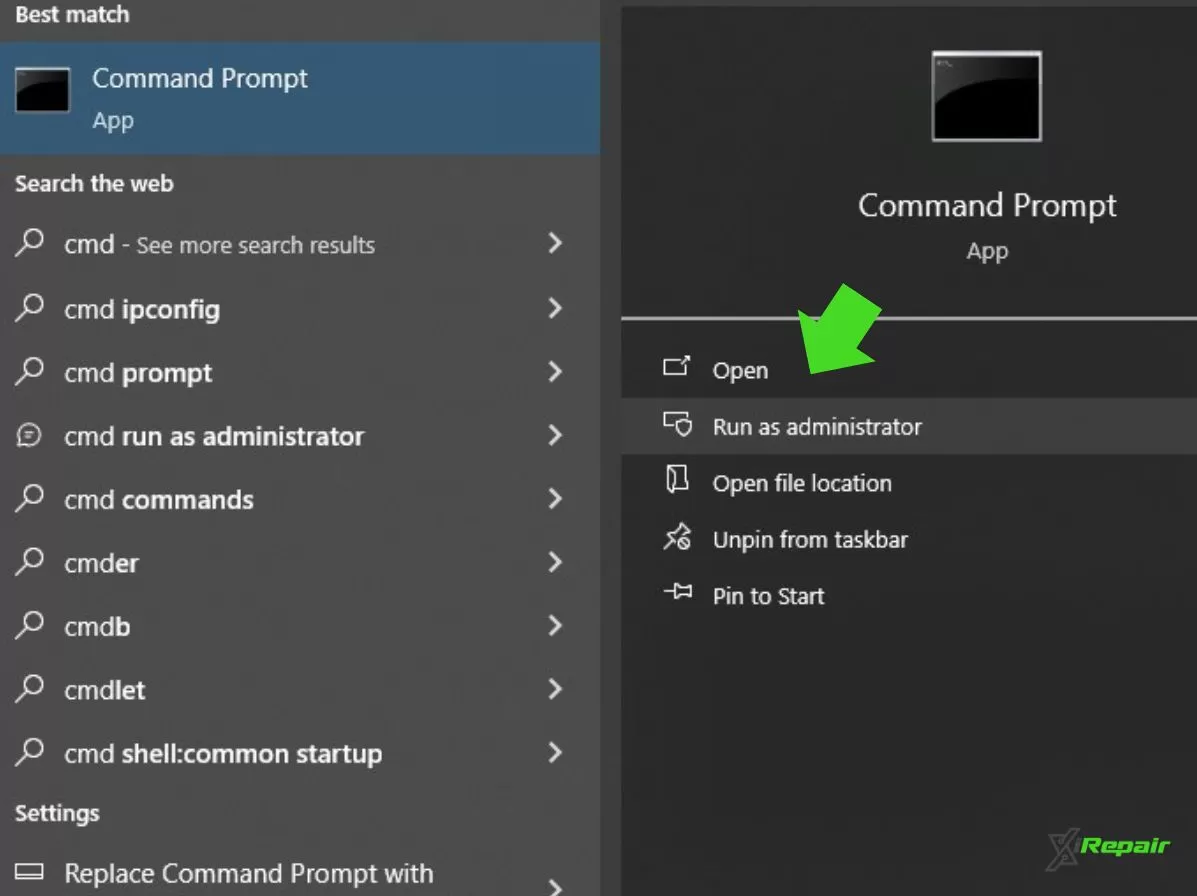
- In the command prompt window, type “chkdsk R: /F” and then click ENTER.
NOTE: Replace “R:” with the drive letter of your drive that is having the “You need to format the disk before you can use it” error.

- Once you select ENTER on the keyboard, you will get a result of files that have been examined, processed and scanned. See if you can now access the drive in file explorer, if not continue to the next step for fixing your flash drive that isn’t recognized by Windows 11.
Step 4. Reinstall the device driver
- Search for “Device Manager” in the windows search bar and open “Device Manager”.
- Expand “Disk Drives”.
- Right Click on the problematic drive and select “Update Driver”.
Step 5. Contact a Data Recovery Professional
If all of the above steps were not successful for your drive then your drive has most likely become corrupted and/or damaged and it’s important that you contact a data recovery expert such as XiRepair. XiRepair is a leading data recovery company that has successfully repaired and recovered data from over 35,000+ devices from across North America.
Why choose XiRepair? XiRepair offers in house data recovery services at a fraction of the cost of other third party services. Get your free quote online today here 👉 https://www.xirepair.com/data-recovery/
FREE Diagnostics 🔧
FREE Quotes ✅
FREE 1 Year Warranty 👌
FREE Shipping Label To Us📦
If I formatted my drive is all of my data lost?
No, but it will take a data recovery expert to get it back. Our professional team has very technical knowledge and skills to recover data that has been overwritten on a formatted flash drive or hard drive. We’ve successfully recovered data from formatted drives for over 10 years. There are certain situations where a drive has been formatted using high security software or formatted multiple times which can prevent our team from recovering data, but these situations are rare in our experience.
I formatted my drive when my computer told me “You need to format the disk in drive before you can use it”… What now?
Although formatting your drive does call for extra work by a data recovery expert, it’s not necessarily the end of the world with all of your data being lost. Instead, get a free shipping label on our website here by completing our online mail in service form and our data recovery team will give you a FREE quote and offer FREE diagnostics to get your formatted data recovered successfully. Our data recovery team HAS successfully recovered data from formatted drives and often does so daily using our high end data recovery software and specialized equipment.
What kind of data recovery tools do experts use to recover formatted and/or deleted data on drives?
Professional in-house data recovery firms such as XiRepair use a combination of specialized hardware such as a PC3000 and Deepspar with hex editor programs to recover formatted data on internal/external hard drives, SD cards, flash drives and other storage devices.
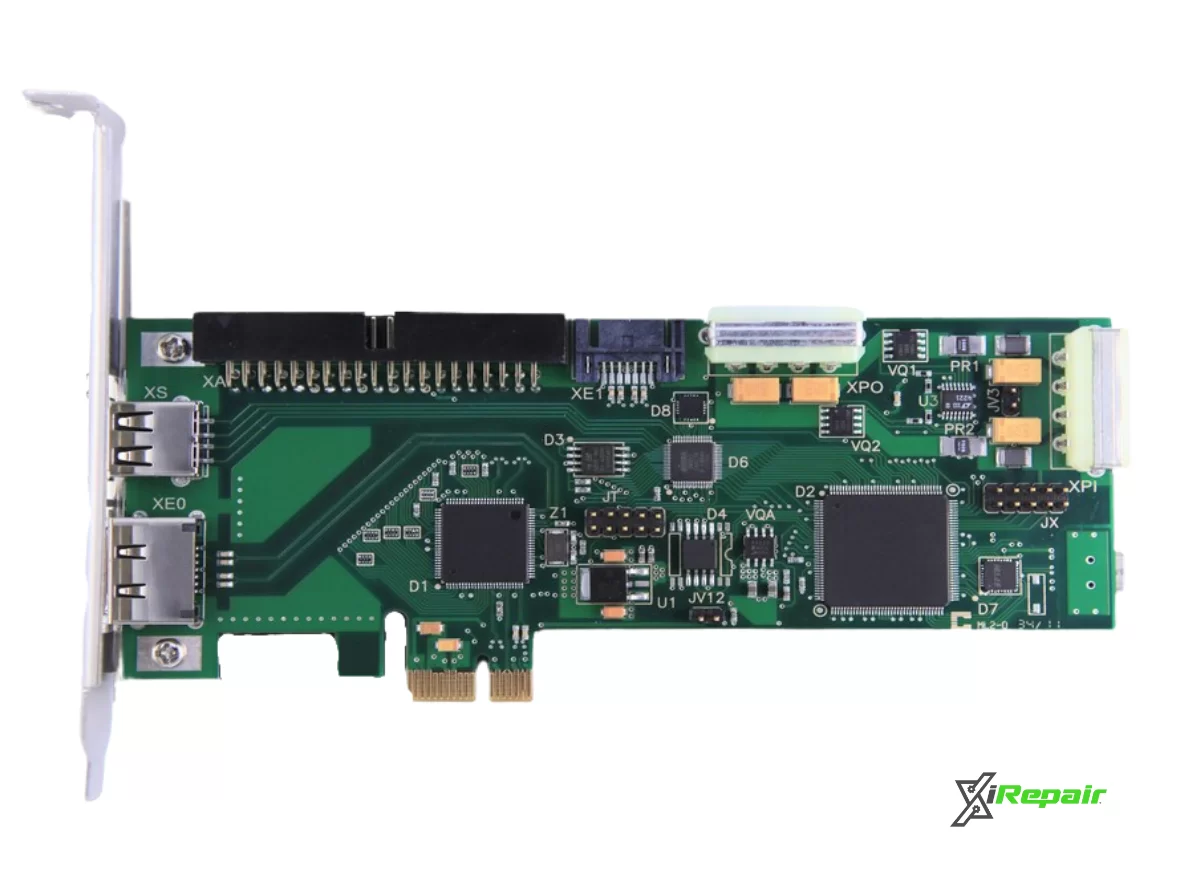
“At XiRepair our certified technicians specialize in formatted data recovery services. We’ve worked with military personnel, government officials, photographers, and many well known names who at some point needed a reliable and secure data recovery service company for data that was deleted or formatted off of their machine. Our service center has processed over 35,000+ repairs and successful data recoveries”.
Can you fix the “You need to format the disk in drive before you can use it” error Yourself?”
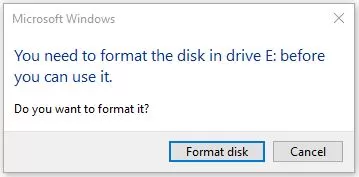
“Absolutely! Should you do it personally? Well that’s an entirely different question for those without data recovery experience…”
We recommend users attempt our above guide to “How to fix Microsoft Windows You need to format the disk in Drive before you can use it. Do you want to format it” error. But if the user has exhausted all data recovery options, then we highly recommend the user pass off their drive to an experienced data recovery service company.
Without the highly expensive tools and extensive knowledge of how storage hardware functions, a DIY attempt at recovering data on any storage device can result in permanent data loss. Which is counter productive to anyone’s attempt to recover data.
Data recovery of formatted data and repairing board level components on damaged drives can be difficult but, if you have the right data recovery equipment and knowledge… GO FOR IT! We need more tinkers in this world.
Is it worth fixing my drive that needs data recovered?
It depends on the value of the data stored on the drive! Do your best to remember what data you have stored on the affected drive. Is it an empty text file or your priceless family photos? Is it a worthless software you can download elsewhere online or is it your clients important business documents? Whether or not it’s worth paying a data recovery expert is entirely up to you and whether your value is the data that has been temporarily lost.
If you decide that your data is valuable and want to get it recovered, look no further than XiRepair. Our professional data recovery experts will give you a FREE quote and a FREE shipping label to mail your device directly to our service center.
How do you prevent disk errors and data loss?
- Always Backup Storage Device(s) – We recommend a physical copy and a cloud based copy of ALL client’s important data. This way if one drive fails you have a backup.
- Use trusted data storage devices only – Using a cheap data storage device isn’t worth the price you’ll pay if it fails.
- Safely remove the disk – Eject your disk before removing from Windows.
How Can You Repair a Flash Drive or Hard Drive that has encountered the “Format this disk” error without All The Hassle?
At XiRepair we are one of the largest walk-in and mail-in service providers of data recovery services and repairs. Our certified technicians receive numerous flash drives and hard drives to fix every single day! Our main service center is located in Montgomery, Alabama and is open to walk-ins and accepts mail-in repairs from across the country.
If you are looking to get your flash drive or hard drive’s data recovered that has encountered the “You need to format the disk in drive : before using it” error then, click “GET A FREE QUOTE” below to see how much we currently charge for your necessary data recovery service.
For other questions about your data recovery, please contact us at (334)777-1234.
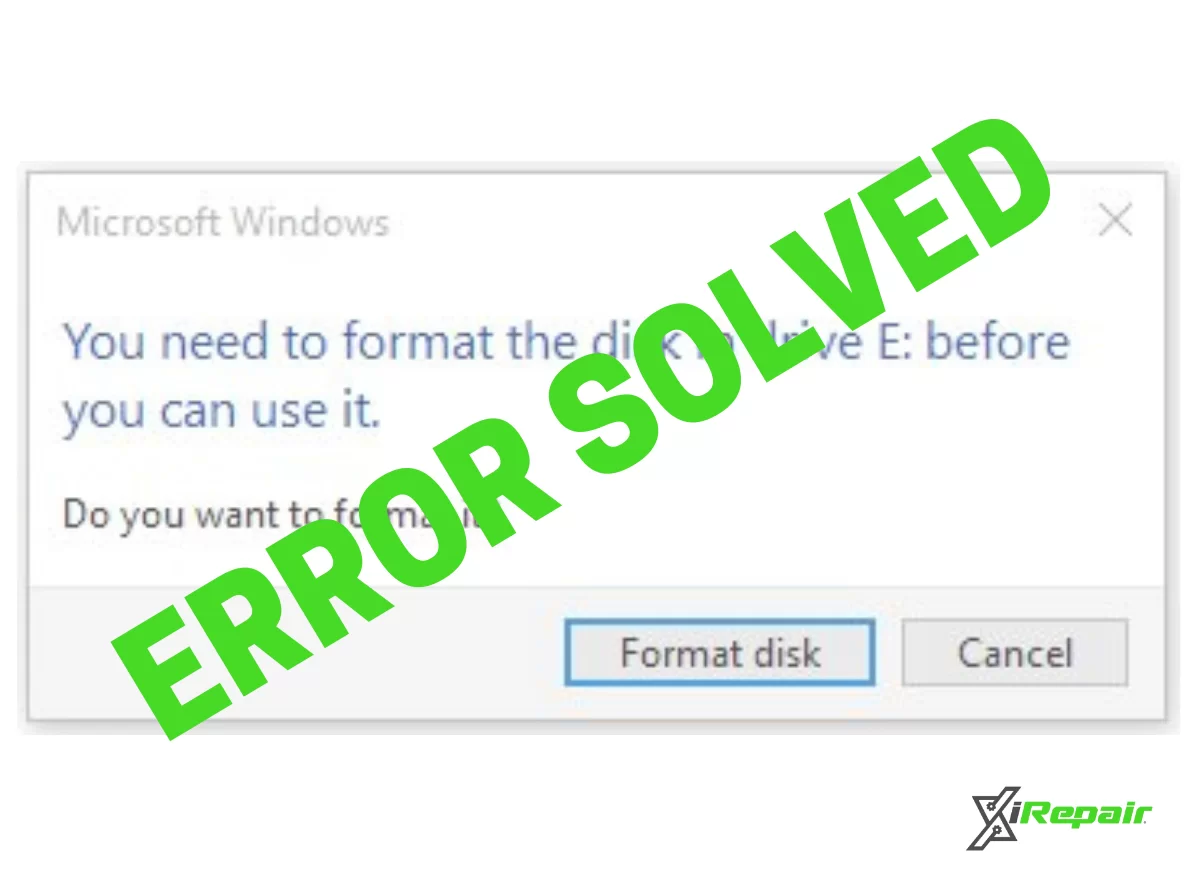
We hope you learned:
- How To Fix “You need to format the disk in drive before using it” error and solution?
- How Can You Repair a flash drive that isn’t recognized by Windows 11 (or 10/7/Vista
- Reasons why Windows prompts you to “format the disk in drive before using it”
- Where to get your flash drive or hard drive’s data recovered if your drive was formatted or corrupted.
About XiRepair®
XiRepair has been offering affordable, high quality and certified repair services since 2014.
Over the past decade we have repaired over 35,000 cell phones, computers, tablets and game consoles. There is a reason our mail-in repair service has received shipments from all 50 states and numerous foreign countries, our prices and quality of work are just unmatched.
