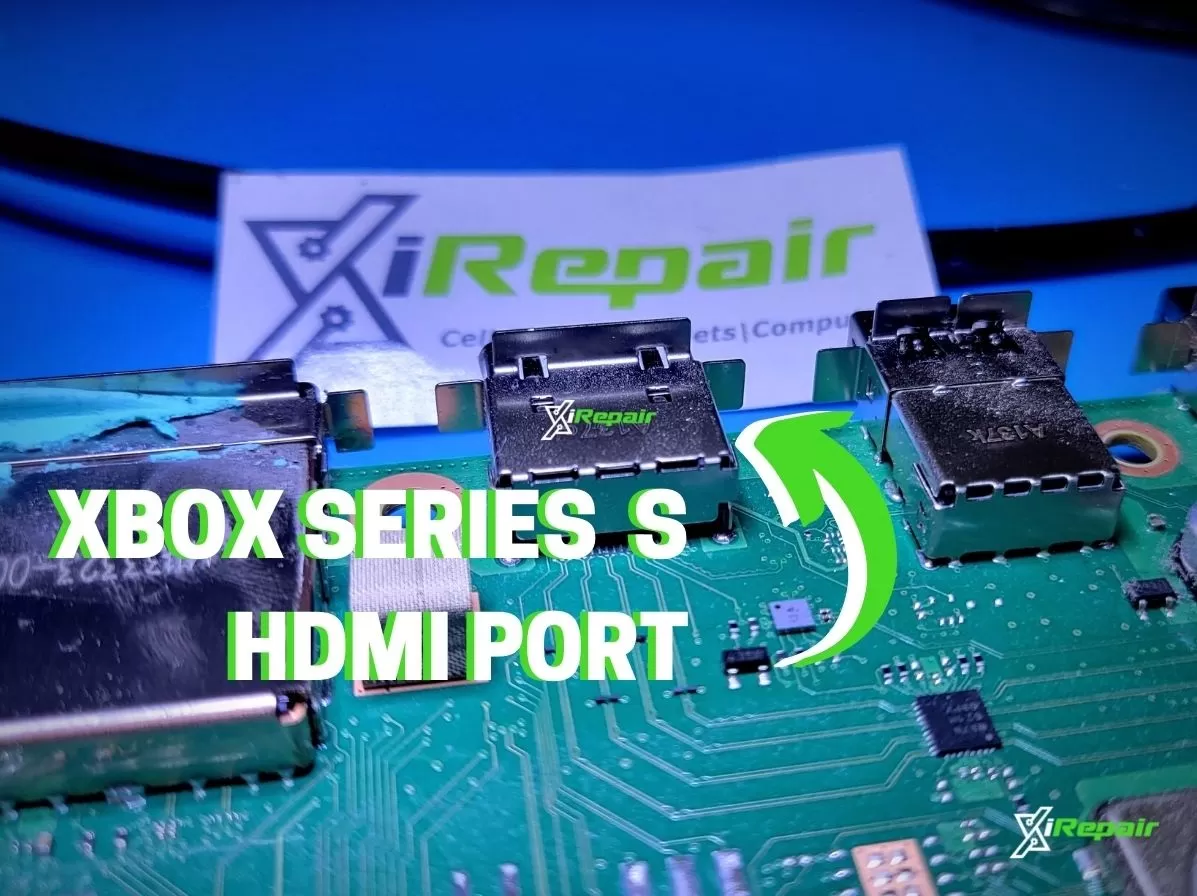
How To Repair Xbox Series S HDMI Port Replacement?
The HDMI port on the Xbox Series S is a known weak spot for Microsoft’s latest gaming system. Similar to the PlayStation 5 and Xbox Series X HDMI port repairs, the Xbox Series S’s video output port can easily become damaged if not careful. Once the HDMI display port is damaged the console will no longer show a video signal.
However, our game console repair team can easily repair your HDMI port to permanently fix this issue. In this article, you will learn how to identify if your Xbox Series S HDMI port is damaged and needs to be repaired.

Step 1. Disassemble the Xbox Series S console down to the printed circuit board.
TIP: Removing the heatsink will make repairing the hdmi port much easier.
Step 2. Add rosin flux to the 4 grounded legs of the port and to each of the pins. The flux helps lower the melting point of the solder, which ensures the HDMI port will easily come off.
Step 3. Then using a pair of needle nose pliers with one hand and the hot air rework station with another hand, heat up the area directly opposite from the HDMI port from the back side of the board.
NOTE: Once the solder turns a bright shiny silver and appears to be in a liquid state, begin to slowly lift away the HDMI port. If there is any resistance at all, do not pull away the port or you risk ripping the pads.
RECOMMENDED HEAT SETTINGS: 500C and 80% Air Flow For Quick 861DW
Step 4. If your new HDMI port isn’t already tinned, place your new HDMI port in a component holder and add solder to each pin of the HDMI port.
WARNING: Do not bend the pins or bridge the pins as your port will not work.
Step 5. Once the damaged HDMI port has been removed from your Xbox Series S console, heat up the board in the same way you did in step 3, except this time once the solder is fully melted, slowly insert your new pre tinned HDMI port.
TIP: When you insert your new port, place a small amount of pressure on the top of the port to ensure that the HDMI component doesn’t move around.
Step 6. Solder all 19 pins using a fresh roll of solder. Once complete your pads should look like this:

Step 7. Use a voltmeter to test each pin for the correct readings in diode mode.
| Pin 1 (first pin on the left backside of port) | 0.766 V |
| Pin 2 | Ground |
| Pin 3 | 0.766 V |
| Pin 4 | 0.766 V |
| Pin 5 | Ground |
| Pin 6 | 0.766 V |
| Pin 7 | 0.766 V |
| Pin 8 | Ground |
| Pin 9 | 0.766 V |
| Pin 10 | 0.766 V |
| Pin 11 | Ground |
| Pin 12 | 0.766 V |
| Pin 13 | 0.640 V |
| Pin 14 | 0.728 V |
| Pin 15 | 0.622 V |
| Pin 16 | 0.638 V |
| Pin 17 | Ground |
| Pin 18 | 0.618 V |
| Pin 19 (last pin on the right when looking at the back of the port) | 0.658 V |
NOTE: Before moving forward, ensure there are no bridges. If any port is “bridged” the HDMI port will not display.
Step 7. Clean off the remaining flux and area surrounding the HDMI port.
Step 8. Reassemble the console for testing
Want to skip all the hassle and have a professional fix your console?
Click get a free quote today to see what we currently charge for the Xbox Series S HDMI port replacement service.
What is the Xbox Series S HDMI port used for?
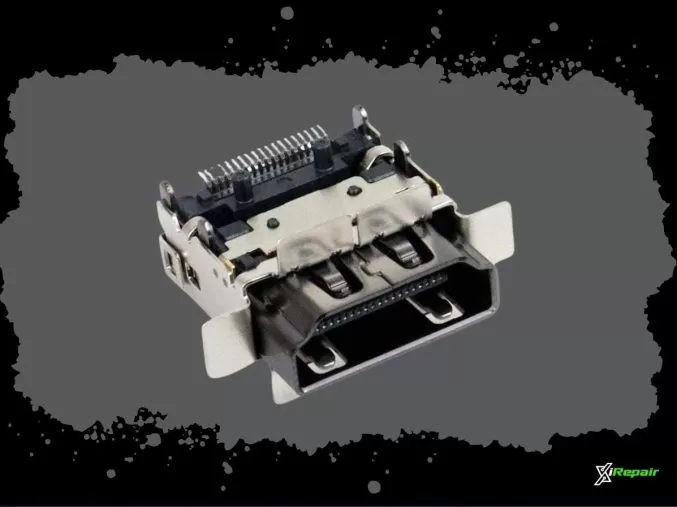
The above image is a picture of a new Xbox Series S HDMI port. The HDMI port in a Microsoft Xbox transmits digital uncompressed signals to your TV or monitor which allow you to see an image or video on your screen while gaming.
Broken HDMI port = No Gaming (until it’s fixed…)
Can you use the Xbox Series S with a damaged HDMI Port?
No. Unless you get the HDMI port fixed, you will no longer have a console that displays an image. The console is perfectly fine, but the HDMI port which is responsible for the video output needs to be replaced.
How can you tell if my Xbox Series S HDMI port is faulty or bad?
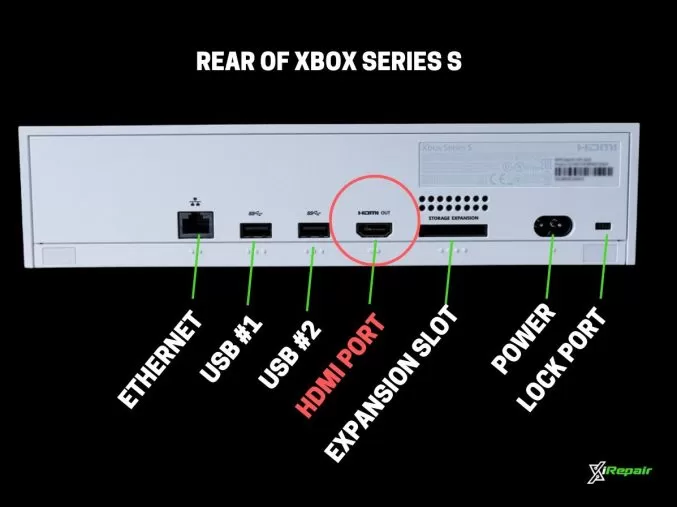
- No Display – The TV or monitor says “no signal” or “no display detected.”
- Broken, bent, damaged or missing pins inside the HDMI port.
- A loose HDMI port. Maybe it wiggles easily up and down or side to side.
- Your console is missing the HDMI port entirely (yes it can happen if the customer pushes the port all the way through and it falls inside the console)..
- A video display signal but it’s pixelated or distorted.
“The HDMI port itself is made of plastic and can be easily damaged. If your console doesn’t display or the port looks physically damaged, then you probably need a new HDMI port.” – XiRepair Technician
How to Troubleshoot your Xbox Series S with no video output or signal?
The easiest way to test your Xbox Series S HDMI port is to connect the console to a known working television or monitor (meaning it works with other devices using HDMI outputs) while using a known working HDMI cable.
If the Xbox console turns on, but there is a blank screen, a “no signal” message, or shows a distorted looking image, you most likely have a bad HDMI port or in some rarer cases a bad HDMI display IC.
Is it easy to fix the Xbox Series S HDMI port yourself?

“It’s easy for us because we do so many ports every day… it’s just what we do. If you don’t have a lot of experience then it’s easy… to mess up!” – XiRepair Technician
The HDMI port is soldered to the Xbox game system’s motherboard, thus requiring a hot air rework station, microscope and advanced micro soldering knowledge. Many DIY’s will attempt board level repairs and will end up botching the repair and causing much more damage.
What is the cost to repair an Xbox Series S HDMI port?
To find out what we charge, please click the button below. The price fluctuates based on the cost of the parts, tools and labor which is why we don’t post the price on this page.
What tools are needed to complete the Xbox Series S HDMI port replacement?

We use only the best tools, equipment, and supplies to ensure the highest quality of Xbox Series S HDMI port repairs including…
- Hot air rework station (Approx. $500)
- Trinocular zoom stereo microscope with LED ring light (Approx. $1,300)
- Hakko Tweezers and soldering stations (approx. $1,000)
- Specialized tweezers (approx. $40 each)
- Supplies – flux, soldering Wick, soldering wire, cue tips and isopropyl alcohol (approx. $35)
How do you prevent damage to the Xbox Series S HDMI port?
To prevent future damage to the Xbox Series Slim HDMI port after its been replaced, follow these recommendations:
- Use an HDMI cable that is neither too long nor too short from your console to the TV. This will ensure there isn’t any slack in the cable which can put pressure on the HDMI port and can also be a hazard.
- Don’t move your Xbox Series S around while the cable is still inside of the console itself. Gently remove the cable and then pack the console for travel.
- Don’t set the Microsoft gaming console in a position where it can be easily knocked over. We recommend actually keeping your Xbox laid down rather than upright.
Can you guys replace my Xbox Series S broken HDMI port?
XiRepair® is one of the largest walk-in and mail-in repair service providers of Xbox Series S and Series X HDMI repairs. Our certified technicians receive numerous Xbox Series S HDMI Ports to replace every day from across the US!
- FREE Online Quotes
- FREE Diagnostics
- FREE 1 Year Warranty
- FREE Shipping Label

Our main service center is located in Montgomery, Alabama and is open to walk-ins and accepts mail-in repairs from all across North America. If you are looking to get your Xbox Series S HDMI port repaired, click “GET FREE QUOTE” below to see how much we currently charge for your repair.
We hope you learned:
- How to identify a bad Xbox Series S HDMI port
- How to fix a Xbox Series S with no display or video output
- How to prevent future Xbox HDMI port damage to the pins
- Where to get your Xbox Series S with a broken HDMI repaired
- How to identify a bad, faulty or damaged Xbox Series S HDMI port
- How to repair and replace a Xbox Series Slim HDMI Port
- The cost of an Xbox Series S HDMI port repair service
- How to fix a no display Xbox Series S
About XiRepair®
XiRepair has been offering affordable, high quality and certified repair services since 2014.
Over the past decade we have repaired over 35,000 cell phones, computers, tablets and game consoles. There is a reason our mail-in repair service has received shipments from all 50 states and numerous foreign countries, our prices and quality of work are just unmatched.
