“Damage to the Xbox One S HDMI port is almost too common. You wouldn’t
believe how many broken HDMI ports we see everyday” – XiRepair Technician”
How to Repair Broken Xbox One S HDMI Port:
The Xbox One S, sometimes referred to as the Xbox Series One Slim, has been a popular classic for Microsoft’s gaming fans since release. Its slim and sleek design has led to an impressive gaming experience for gamers across the world. We interact with these gamers frequently, because a common point of failure on the Xbox One S and other game consoles such as the PlayStation 5, is the HDMI port.
The Xbox One S’s HDMI port is known to easily break due to the tendency of gamers forcefully withdrawing the HDMI cable from the HDMI port repetitively. At the end of the day, game consoles like any other electronic can and will break if not properly handled.
Lucky for you and the other thousands of games who need their damaged consoles repaired, XiRepair® is known for having the best, high quality and affordable HDMI port replacement services in the electronics repair industry. If you think your Xbox One S HDMI port is broken, damaged, or isn’t displaying right, you’ve come to the right place. Scroll to the bottom of this post to view a video that covers how to repair the Xbox One S HDMI port!

How To Repair Xbox Series One S HDMI Port?
Step 1. Disassemble the Xbox One S down to the motherboard.
NOTE: Make sure to remove the heatsink as it can easily melt or become damaged during the micro soldering process.
Step 2. Add flux to the 4 grounded legs of the port and to each pin. The flux helps lower the melting point of the solder.
Step 3. Then using a pair of needle nose pliers with one hand and the hot air gun with your other hand, heat up the surface of the board from the back side of the HDMI port.
NOTE: Once the solder turns shiny and you can feel that the HDMI port is loose, SLOWLY and GENTLY begin to lift away the bad HDMI port.
RECOMMENDED HEAT SETTINGS: 500C and 80% Air Flow
Step 4. Now that the original port is removed, begin heating up the board in the same way that you did to remove the port. Once the solder is fully melted, gently insert your new Xbox One S HDMI port into the port’s original socket.
NOTE: You may want to gently hold the HDMI port down with your pair of pliers to ensure it doesn’t move when you back away with your hot air gun.
Step 5. Solder the pins of the new HDMI port using a soldering iron, preferably the Hakko hot tweezers. Touch up all 19 pins using a fresh roll of solder. Once complete your pads should look like this:
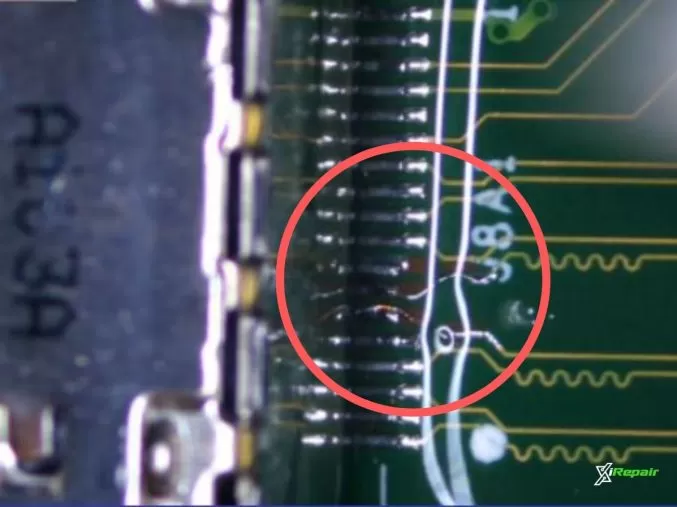
Step 6. Now that all the pins have been soldered, ensure that the port is properly soldered on by visually inspecting the port from the front and back sides of the consoles’ motherboard.
NOTE: Ensure there are no bridges. Before continuing, you must ensure that none of the pins are touching each other. If they are soldered together or “bridged” the HDMI port will not display.
Step 7. Clean off the remaining flux and area surrounding the HDMI port.
Step 8. Reassemble the console for testing
What is the Xbox HDMI port used for?
The HDMI port in any game console transmits digital uncompressed signals such as audio and video from the Xbox One S to the user’s display in multiple formats such as 720p, 1080p, and even 4k resolution on certain game consoles. Without this magical HDMI port you wouldn’t be able to see the Microsoft operating system.
Bad Xbox HDMI port = No HALO!
Can you use the Xbox One Slim with a bad HDMI Port?
No. Unfortunately, it is not possible to use your Xbox Series One Slim without the HDMI port or an alternative functioning display output such as a USB to Display or some other form of adapter. Some computer systems support USB to HDMI but the Microsoft Xbox does not. It would be nice if Microsoft gave Xbox customer’s a secondary display output such as the well known: display port.
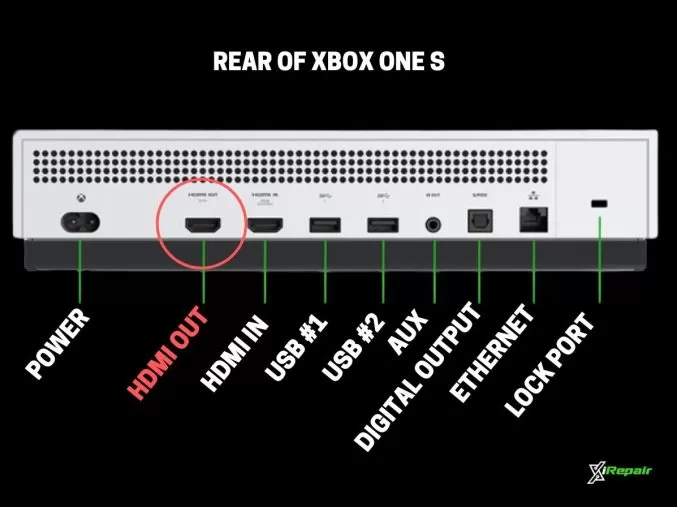
Don’t confuse the “HDMI-IN” port with a secondary display output, this port is simply for connecting your Xbox to an HDMI-compatible cable/satellite receiver. This port will NOT display a video output.
How can you tell if the Xbox One S HDMI port is causing a bad video output?
- Damaged, Broken, bent, or missing pins inside the HDMI port itself.
- A missing or crooked HDMI port when you look at the rear “HDMI OUT” port.
- No Display – The TV says “no signal” or “no display detected”.
- An image appears on your monitor or TV but it’s pixelated and/or distorted
“Xbox HDMI ports going out are extremely common! We see hundreds every day at our service center in Alabama.” – XiRepair Technician”
The easiest way to test your Xbox One S HDMI port is to hook up the game console to a known working television or monitor (meaning you’ve tested the monitor or TV with another device using the HDMI out) while using a known good HDMI cable. If the Xbox System powers on, but there is a black screen, a “no signal” message, or signs of a distorted looking picture; you most likely have a bad HDMI port or in some rarer cases a bad HDMI retimer IC (75DP159). Our techs at XiRepair fix commonly fix both of these issues every single day at our mail in service center.
How to Troubleshoot your Xbox One S with No Display?
When troubleshooting an electronic device you must always start with the most common solutions. For example, if your Xbox One S is not powering on, first check to see that the power cable is connected.
In order to properly diagnose your Microsoft Xbox console you must first check the HDMI cable. Is the HDMI cable damaged, frayed, bent or broken? If so, replace the cable with a new cable that you know is working. Sometimes the cable can just be bad.
If you are still receiving no display on your Xbox, ensure that the TV or monitor you are using isn’t bad by connecting another device, laptop or any machine that outputs a display via hdmi cable.
If you have ruled out that your HDMI cables and TV’s/Monitors are functioning, but your HDMI port on your Xbox is still NOT displaying a signal, then it’s time to inspect the port itself.
Examine closely the individual pins on the inside of the port. Are any of the pins missing, twisted or damaged? If so, your Xbox most likely needs a HDMI port replacement.
What causes the Xbox One S’s HDMI port to break?
Everyday wear and tear from gamers, rough children, constant traveling with your console and the occasional gun shot… yes we’ve fixed a game console that has been shot before… The Xbox HDMI port is surprisingly more brittle than you’d expect.
The HDMI port will wear out fast if you are constantly plugging and unplugging the HDMI cable from the Xbox game system. The port itself cna also become damaged if the cable is slammed into the port too far which may even cause the HDMI port itself to rip off the board. Both of these issues are more common than you’d think.
“At XiRepair our certified technicians specialize in game console repair. We’ve repaired over 35,000 devices since 2014. As of writing this, we actively receive 2-3 Microsoft Xbox Systems for HDMI port replacements every day!” – XiRepair Team Mmebr
Can you fix the Xbox One S HDMI port yourself?

“Yes! But as with any technician service, it doesn’t necessarily mean you should try…”
The HDMI port is physically soldered onto the Xbox One S motherboard, thus requiring a hot air rework station and microscope before you can even attempt to replace the port.
Many DIY’s will attempt Xbox related motherboard repairs and fail not because they don’t know how to do the repair, but simply because they don’t have the correct tools, equipment and training.
Our repair videos make it look simple because we do so many micro soldering repairs everyday. Yes it looks simple and is simple for us, but we see many repairs that are mailed in to us that end up costing the customer more money because they attempted a micro soldering repair and caused even more damage.
Is it worth fixing the Xbox One S with a broken HDMI port?
Yes, Without a Doubt! The Xbox One S price at launch was $499 + shipping and taxes. Compare that to the around $100 that it’s going to cost for an HDMI port replacement and it’s a no brainer.
However, one of the biggest reasons we see gamers choose to get their HDMI Port replaced over purchasing a new console is because the user’s data is preserved when repairing the port vs buying a new game console.
Fixing Your HDMI Port = All those precious thousands of hours put into Skyrim won’t be lost after all…
Because our repair team knows what commonly causes the HDMI Port to break, our technicians use techniques that allow the new HDMI port to be much stronger than the one from the factory, which helps prevent future damage. Because of our OEM quality parts and amazing team, we offer an industry leading 1 year warranty! Meaning after you receive your working console and it goes out for any reason related to our technician’s work, as long as the port is not damaged, we will gladly replace the port or fix it for FREE during the duration of your warranty. For more information please read our terms of service.
Replacing your damaged Xbox HDMI port is the obvious choice! It’s way less expensive than buying a new console and it’s good for the environment!
What is the cost to repair the Xbox One S HDMI port?
Our online repair system will give you a free instant quote by clicking the “Get Free Quote” button below. We don’t like putting the exact price in these blog posts because we frequently update our pricing and it can be hard to keep up with the hundreds of posts we have across our site.
What do we use to fix thousands of Xbox HDMI ports?

We use only the best tools, equipment, and supplies to ensure the highest quality of Xbox HDMI port repairs in the industry.
- Hot air rework station (Approx. $500)
- Trinocular zoom stereo microscope with LED ring light (Approx. $1,300)
- Hakko soldering stations (approx. $775)
- Specialized tweezers (approx. $40)
- Supplies – flux, soldering Wick, soldering wire, cue tips and isopropyl alcohol
(approx. $25)
High Quality Tools + High Quality Techs = Happy Customers
*These tools aren’t adjusted for recent spikes in inflation. Most of these tools are currently out of stock or much more expensive at the time of writing this article.
How do you prevent damage to the Xbox HDMI port?
To prevent future damage to the Xbox HDMI port after its been replaced, follow these easy steps:
- Use an HDMI cable that has the perfect length from your Xbox system to the TV or monitor you are using. Having an HDMI cable that is too long or too short can easily lead to drop damage or unnecessary pressure on the HDMI port itself.
- Minimize the amount of travel your Xbox requires
- Don’t set the console in a position where it can be easily knocked over by children, animals or the occasional clumsy adult.
How To Get Your Xbox One S HDMI Port repaired by XiRepair via Mail?
At XiRepair® we are one of the largest walk-in and mail-in service providers of game console repairs in the country, especially for the Xbox One S.
Reasons To Choose XiRepair®:
- FREE Shipping To Us
- Over 35,000 Repairs Completed
- FREE Industry Leading 1 Year Warranty
- Fast Turnaround Time
Our certified technicians receive Xbox’s with broken HDMI ports every single day! Our main service center is located in Montgomery, Alabama and is open to walk-ins 6 days a week and accepts mail-in repairs as well. Most HDMI ports can be done in 1-2 business days but will depend on how many tickets we have ahead of you when we receive your device.
If you want your Xbox One S HDMI port repaired without all the hassle, click “GET FREE QUOTE” below to see how much we currently charge for your repair and to receive a FREE shipping label.
We hope you learned:
- How to identify a bad Xbox One S HDMI port
- How to fix a Xbox One S with no display
- How to prevent future Xbox HDMI damage to the port
- Where to get your Xbox One S repaired
- How to identify a bad Xbox One S HDMI port
- How to repair and replace a Xbox One S HDMI Port
About XiRepair®
XiRepair has been offering affordable, high quality and certified repair services since 2014.
Over the past decade we have repaired over 35,000 cell phones, computers, tablets and game consoles. There is a reason our mail-in repair service has received shipments from all 50 states and numerous foreign countries, our prices and quality of work are just unmatched.

