
“It’s almost too easy to break a USB flash drive. But don’t worry, it can be fixed.”
Flash drives have revolutionized the way we securely store and exchange data and other digital information. In order to read data from a computer, this new small storage device, commonly referred to as a ‘thumb drive’, required a universal USB standard-A male connector. The adoption of this USB standard A head plug allowed modern flash drives to easily connect to all different types of computing machines. Unlike the flash drive’s predecessor, floppy disks couldn’t be inserted into just any computing machine which resulted in much less connectivity and distribution. let’s check how to Fix a Broken USB Flash Drive perfectly.
This same USB standard A head plug which has allowed the contemporary flash drive to be used around the world has also been one of it’s most common points of failure. It is much more common that one might realize for a USB flash drive’s connector to become detached from the rest of the drive or even rip off entirely. Luckily, this type of damage can be repaired.
When the flash drive came onto the public market in the early 2000s, consumers were able to easily share data from one computer machine to an extensive list of consumer electronics including computers, laptops, game consoles, and other gadgets.
Flash drives came into the market in the early 2000s, with the introduction of USB 1.0 technology. Over the years, the data storage device technology rapidly obtained new adoption and meanwhile adapted new standards and upgrades such as higher capacity and faster speeds as seen with the latest USB 3.0 technology.
Most USB Flash drives, commonly referred to as ‘thumb drives’, are small, easily portable, removable and rewritable storage devices that allow users to store and secure important data. Flash drives revolutionized the way we exchange data by allowing for seamless, secure and quick back ups and data transfer to occur.
What are the different types of flash drives?
Most USB flash drives have one of two different types of connectors that allow you to insert the drive into a computer, laptop or other electronic device: A usb A male connector or a usb C male connector.
Both of these connecting plugs can break off and even detach from the rest of the flash drive. Without the USB connector head the flash drive has no way to transmit any data from the drive to a computer.
To easily sum this up, there are two main types of connectors. Regardless of which one a flash drive is utilizing, if the connector is broken you won’t get data off the drive until the connector is reattached to the flash drive.
Can you use a flash drive with a damaged connector?
No. Unfortunately, it is not possible to use a flash drive with a broken or damaged connector because in almost all cases the computer will not recognize the drive.
If your washer machine is missing the connector that plugs into the wall to power the washing machine, you won’t be able to wash your clothes. In the same way if your flash drive is missing a functioning USB connector, you won’t be able to access your data.
Broken USB Connector = no data.
Working USB Connector = data.
How can you tell if the flash drive is damaged?
- A physical inspection is the easiest way to determine if your flash drive is damaged.
- Do you notice any cracks, bends, punctures, burned plastic or other damage to the USB A or C connector? Is the USB connector physically snapped off?
- No Power Light When Plugged In. If your flash drive normally displays a red, blue, green or other color light when plugged in, but your flash drive no longer shows these signs of life, then your flash drive will most likely need to be repaired.
- Drive Is Not Accessible. If your flash drive is plugged into a computer and the windows computer displays ”Drive Not Accessible” this could be a sign that your drive needs a physical repair or data recovery.
- Drive Shows One Megabyte Of Data. If your flash drive only shows 0mb of data inside of disk manager or file explorer when plugged in this could be signs of a drive that needs repair or recovery services.
“Remember, damaged flash drive USB connectors are extremely common!”
The easiest way to test your flash drive for a faulty, damaged or broken USB connector is to Inspect the connector itself. Most of the time the USB connecting plug will be loose or detached entirely from the flash drive. If this is the case with your flash drive then you are going to need a flash drive USB connector repair.
How much does it cost to repair a flash drive?
Most professional flash drive data recoveries are going to cost around $299 out the door. However, the cost of repairing a USB drive deeply depends on the following factors:
- Time Required To Complete Repair – How bad is the damage? Will multiple repairs have to be completed? Most flash drives can be repaired within 1-2 hours, but some may take much more time.
- Cost Of Replacement Parts & Components – What is the cost of the replacement parts needed to repair the flash drive? Most flash drive repairs don’t include replacement parts, but in the case that a donor flash drive is required data recovery companies will often charge a non-refundable donor drive fee in order to attempt the flash drive repair.
- The Expertise / Experience Of The Company Doing The Repair – Cheap is not always better. When it comes to data recovery you are paying for someone’s experience. When you choose a $100 data recovery service you are most likely getting an inexperienced technician or company working on your drive and often these individuals cause more damage than what was already there. Point being it’s worth it to pay a professional to complete the repair if the data is important to you.
What causes a flash drive to break?
Here are the most common reasons flash drive connectors break:
- Dropping your laptop while the USB flash drive is plugged in. Which causes the full weight of the laptop to crush the flash drive until the connector breaks off.
- Ripping out the flash drive while plugged into the computer. Which results in an extensive bend in the weak area between the head of the USB connector and the PCB of the flash drive.
- Kids, Dogs Or Other Animals. Flash drives are commonly damaged or destroyed by those that don’t understand their value or who just want to make mommies day even worse.
- Everyday Wear And Tear.
“At XiRepair our certified technicians specialize in flash drive repairs and data recovery. Our team has repaired and recovered over 25,000 devices since 2014. As of writing this, we actively receive many flash drives every single day from across the US.”
Can online software recover my data if the flash drive is damaged?
No! Anyone telling you otherwise is not telling you the honest truth.
If the flash drive has physical damage to the USB connector or any other component on the PCB of the flash drive such as a burned IC controller chip, diode, capacitor, or other micro component then no software will help you recover the data because the software can’t read the data on your flash drive if it can’t even connect to the computer.
“Don’t be fooled by online advertisers selling software that claims to be able to recover your data for ‘$79.99’… if your flash drive is damaged you need to have it repaired. The real data recovery softwares on the market costs thousands of dollars per machine they are installed on.”
Is it worth fix a broken USB flash drive?
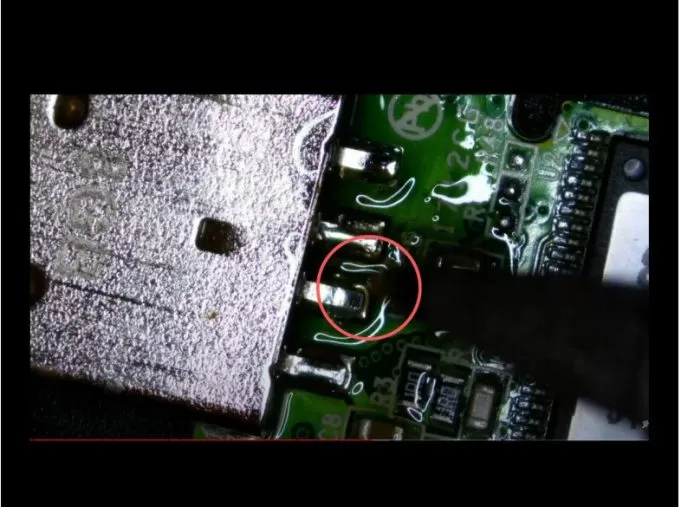
“Yes! Now should you repair it personally? Well that’s an entirely different question… especially if you care about the data on the flash drive.”
The USB A and C connectors are both soldered to the flash drive’s printed circuit board., thus requiring a hot air rework station, microscope and other advanced soldering tools (which you can find listed below).
We use only the best tools, equipment, and supplies to ensure the highest success rates possible for our flash drive repairs and data recoveries.
- Hot air rework station (Approx. $500)
- Trinocular zoom stereo microscope with LED ring light (Approx. $1,300)
- Hakko soldering stations (approx. $775)
- Specialized tweezers (approx. $40)
- Supplies – flux, soldering Wick, soldering wire, cue tips and isopropyl alcohol
(approx. $25) - Decades Of Combine Experience – (approx. $Priceless….)
Unfortunately, most of the DIY attempts to repair a damaged USB flash drive result in further damages. If your goal is to save money by completing the repair yourself, you are actually better off to have someone else complete the repair for you, because the odds are not in your favor when doing-it-yourself.
“The worst flash drives we encounter are always the ones where someone else attempted the repair… What could have been a $200-$300 repair, turns into a much much more expensive repair due to the damage the customer or inexperienced tech caused” – XiRepair Data Recovery Expert
In reality, the repairs that are completed can be done by anyone with the right tools and experience, the problem is most people attempting to repair a flash drive themselves have neither the correct tools or training. A botched flash drive repair can result in your data being lost forever, if that’s a risk you are willing to take then go for it! Otherwise call a professional data recovery company like XiRepair. (PS. our phone number is +1.334.777.1234)
What brands of flash drives can be repaired?
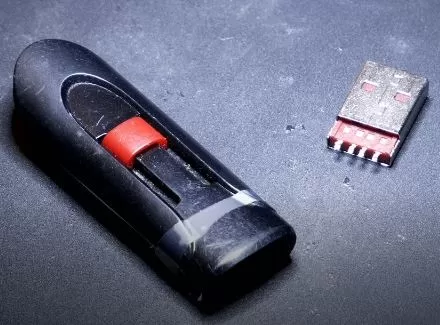
XiRepair offers flash drive data recovery services for ALL brands of flash drives. Because flash drive technology is nearly identical, we can repair and recover data from all brands.
We commonly deal with the most popular flash drive manufacturers including
- SanDisk (Watch Us Repair This Brand Below)
- PNY
- Kingston
- Samsung
- Corsair
- Lexar
- HP
- Toshiba
- Verbatim (Watch Us Repair This Brand Below)
- Super Talent
- Transcend
- iMation
- Super Talent
How to repair a broken USB flash drive with a damaged connector?
In the following short guide, you will learn how our technicians go about repairing a flash drive’s broken connector.
Step 1. Disassemble the flash drive down to the printed circuit board.

NOTE: Most USB Flash drives have a branded casing or housing that holds the PCB which is what actually stores the data.
Step 2. Identify the orientation of the USB connector’s head. Ensure that no pads are ripped on the PCB. If ripped pads exist, then jumpers will need to be laid to reconnect the original USB connector to the corresponding line on the board.

NOTE: As you can see on this customer’s flash drive, a pad was slightly torn, but just enough exists to prevent us from having to run any artificial connections.
Step 3. Reconnect the USB connector plug by soldering the 4 pins to the corresponding pads
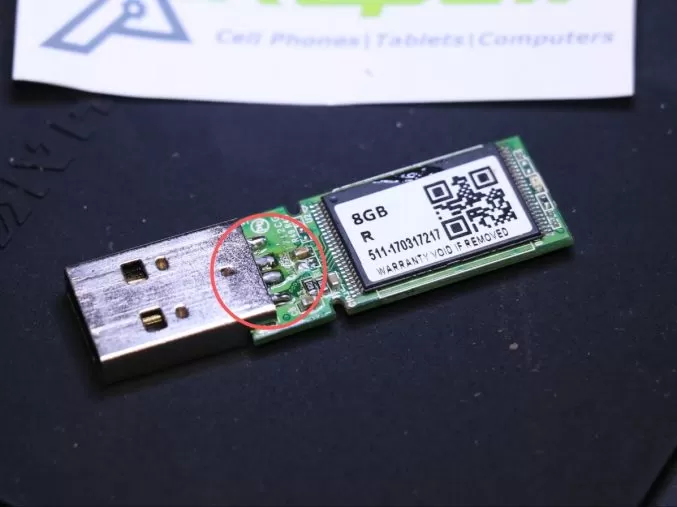
Step 4. Connect the flash drive to the data recovery machine and extract all the data from the flash drive to a known good storage drive.
That is how you repair a damaged flash drive and recover all of the data.
Who offers the best flash drive repair and data recovery services?
We do!
If your flash drive is damaged, broken, has missing components or won’t read when you plug it
into the computer, our team of data recovery specialists can and will recover your data! At XiRepair we have successfully repaired and recovered over 25,000 electronic devices. Our professional data recovery services include FREE diagnostics and FREE shipping to us.
Our certified technicians receive numerous damaged and broken flash drives every single day! Our main service center is located in Montgomery, Alabama and is open to walk-ins and accepts mail-in repairs and data recoveries.
If you want your flash drive’s data recovered without all the hassle, click “GET A FREE QUOTE” below to get a free quote from our team.
Are XiRepair’s data recovery services confidential?
At XiRepair our clients come from all different backgrounds and walks of life. Every day we service clients from consumers, private sector, law enforcement, lawyers, non-profits, and the health care sector.
Unlike many “data recovery services” our technicians are capable of doing data recovery in house which means in most cases there are fewer hands touching your device. Our team holds the highest standards of data privacy possible when repairing your flash drive, hard drive or other electronic gadget. We have been trusted by over 25,000 clients, if you don’t believe us just read our reviews and see for yourself why we are a top rated flash drive data recovery service. 🙂
How to get a free shipping label to send your flash drive to us?
Click here to fill out our intake form
The information you provide our team will help ensure that our technicians:
- What happened to your flash drive?
- What issues is your flash drive having?
- What data needs to be recovered from your flash drive?
Once you answer the intake questionnaire, you will input your information into the customer information section. This will allow our team to follow up with you during the repair process. Insert your first name, last name, email address and the best contact phone number for you.
Next insert your zip code. This section will show you the nearest XiRepair location and give you the ability to mail in your device to our service location in Montgomery, Alabama. To request a FREE shipping label, select “Mail-In” repair. Then click “select this store”. Please note that we only have 1 service location for mail in repairs.
Now, click “Get A Free Label”.
In order to generate the free label, input the shipping address that you will be shipping from, such as your home or office address.
Lastly, click “Book Repair” and click “Print Shipping Label”. A new tab should open with a shipping label for you to print. Simply press “Ctrl+P” to print the shipping label from any home or office printer.
Now that you have a prepaid UPS shipping label. Simply pack your device or flash drive safely into a small package or box and drop it off at the nearest UPS store or drop off location.
And that’s it! XiRepair will contact you with information regarding your repair once we receive and diagnose your shipment.
We hope you learned:
- How to identify the signs of a damaged flash drive
- How to fix and repair a broken flash drive / thumb drive
- How to flash drives are commonly damaged
- Where to get your flash drive repaired and data recovered
- How to repair and replace a broken flash drive USB connector
About XiRepair®
XiRepair has been offering affordable, high quality and certified repair services since 2014.
Over the past decade we have repaired over 35,000 cell phones, computers, tablets and game consoles. There is a reason our mail-in repair service has received shipments from all 50 states and numerous foreign countries, our prices and quality of work are just unmatched.
