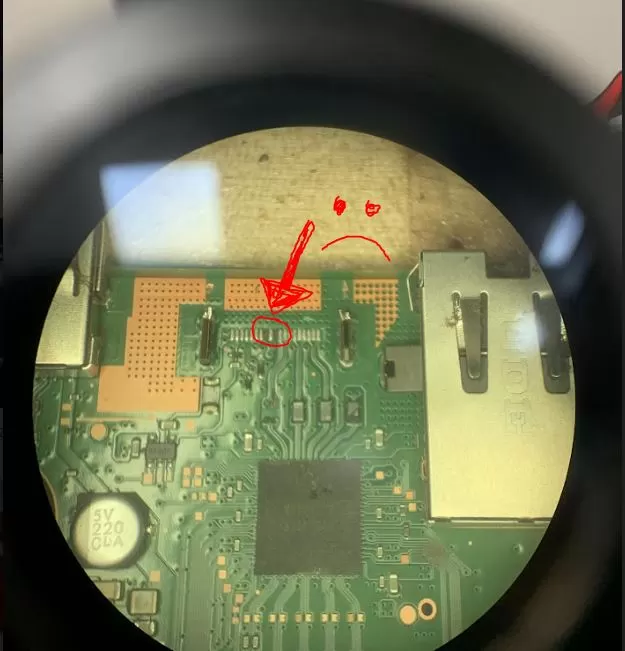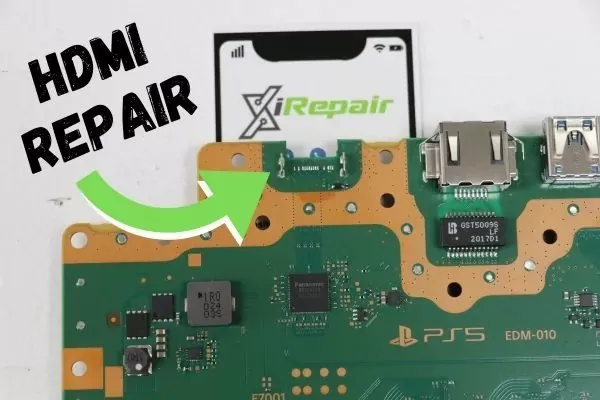
“You would think that stationary game consoles like Sony’s newest PS5 would rarely be damaged, right? Wrong!”
How to Repair a PlayStation 5 HDMI Port:
The new generation of Sony consoles also came with a massive size increase and orientation change. Unlike the PS4, the 5th generation stands upright. Due to the tendency for the new PS5 to easily fall over, game console repair companies, like XiRepair®, have seen a spike in requests for PlayStation 5 services. The most commonly requested service is the HDMI port replacement. The HDMI port is made of plastic and extremely prone to breaking if the console is dropped or the HDMI cable is snatched out. Scroll to the bottom of this post to view a video that covers how to repair the PS5 HDMI port!
The HDMI port on the PS4 was known as a common weak component in the game console. So far, our console repair team has seen the same weakness in the PlayStation 5! Once the HD display port is damaged the console can’t be used at all, until the HDMI port is replaced or repaired. In this article, we will discuss how to know if your PlayStation 5 needs an HDMI port replacement and how you can get it replaced or attempt the repair yourself!
Here are our most frequently asked PlayStation 5 HDMI port questions:
 What is the HDMI port used for?
What is the HDMI port used for?
The HDMI port in a PS5 transmits digital uncompressed signals such as audio and video from the PlayStation 5 to the user’s display of choice, often a TV. Without the HDMI port you wouldn’t have the ability to see the PlayStation operating system. Bad HDMI port = no gaming.
Can you use the PS5 with a bad HDMI Port?
No. Unfortunately, it is not possible to use your PS5 without the HDMI port or a functioning display output. Some computer systems support USB to HDMI but the PlayStation 5 does not. It would be nice if Sony gave customer’s a secondary display output such as the well known: display port.
How can you tell if the PS5 HDMI port is bad?
- If your PS5 turns on and a bright white light comes on the screen, but there is no picture (This was commonly known as the white light of death on the PS4
- Broken, bent, or missing pins inside the HDMI port itself.
- A missing or crooked HDMI port.
- No Display – The TV saying “no signal” or “no display detected.”
- A display signal but it’s pixelated or distorted.
“Remember, HDMI ports going bad are extremely common! Chances are if you are reading this article, you probably have a bad HDMI port.”
The easiest way to test your PlayStation 5 HDMI port is to hook up the console to a known good television or monitor (meaning it works with other devices using HDMI outputs) while using a known good HDMI cable. If the console turns on, but there is a black screen, a “no signal” message, or shows a distorted looking screen, chances are you have a bad HDMI port or in some rarer cases a bad HDMI transmitter control IC. Our techs at XiRepair fix both of these issues every single day.
How to Troubleshoot your PS5 with No Display?
When troubleshooting an electronic device you must always start at the common fixes and work your way up. For example, if your PlayStation 5 is not powering on, first check to see that the power cable is connected. To properly diagnose your Sony PlayStation 5 you must first check the HDMI cable. Is the HDMI cable damaged, frayed, bent or broken? If so, replace the cable with a new or known working one.
If you are still receiving no display, you must rule out that the television or monitor isn’t bad. Hook up another device to your tv using the same HDMI port to ensure that your monitor is functioning and supports the same resolution as your PS5.
If you have ruled out that your HDMI cables and TV’s/Monitors are functioning, but your HDMI port on your PS5 is not. It’s time to inspect the port itself. Examine closely the individual pins on the inside of the port. Are any of the pins missing, twisted or damaged? If so you may need to replace the HDMI port.
What causes the PS5’s HDMI port to break?
Everyday wear and tear. The PlayStation HDMI port is surprisingly fragile. This is mainly due to cheap manufacturing and poor build quality. The HDMI port is known to wear out fast especially if you are constantly plugging and unplugging the HDMI cable from the PlayStation. The port responsible for displaying your game play and entertainment can also become damaged if the cable is shoved in too far or with too much pressure. The HDMI port can also become easily damaged if the console falls over while still plugged in.
“At XiRepair our certified technicians specialize in game console repair. We’ve repaired over 20,000 devices since 2014. As of writing this, we actively receive 2-3 PlayStation 5 for HDMI port replacements per day. It’s not uncommon for our team to receive a mail in PlayStation 5 HDMI port that is literally ripped off the board! And yes even ripped off HDMI ports can be replaced.”
Take care of your PlayStation HDMI port by using high quality HDMI cables, minimizing accidental drops and keeping the port clean.
Can you fix the PS5 HDMI port yourself?
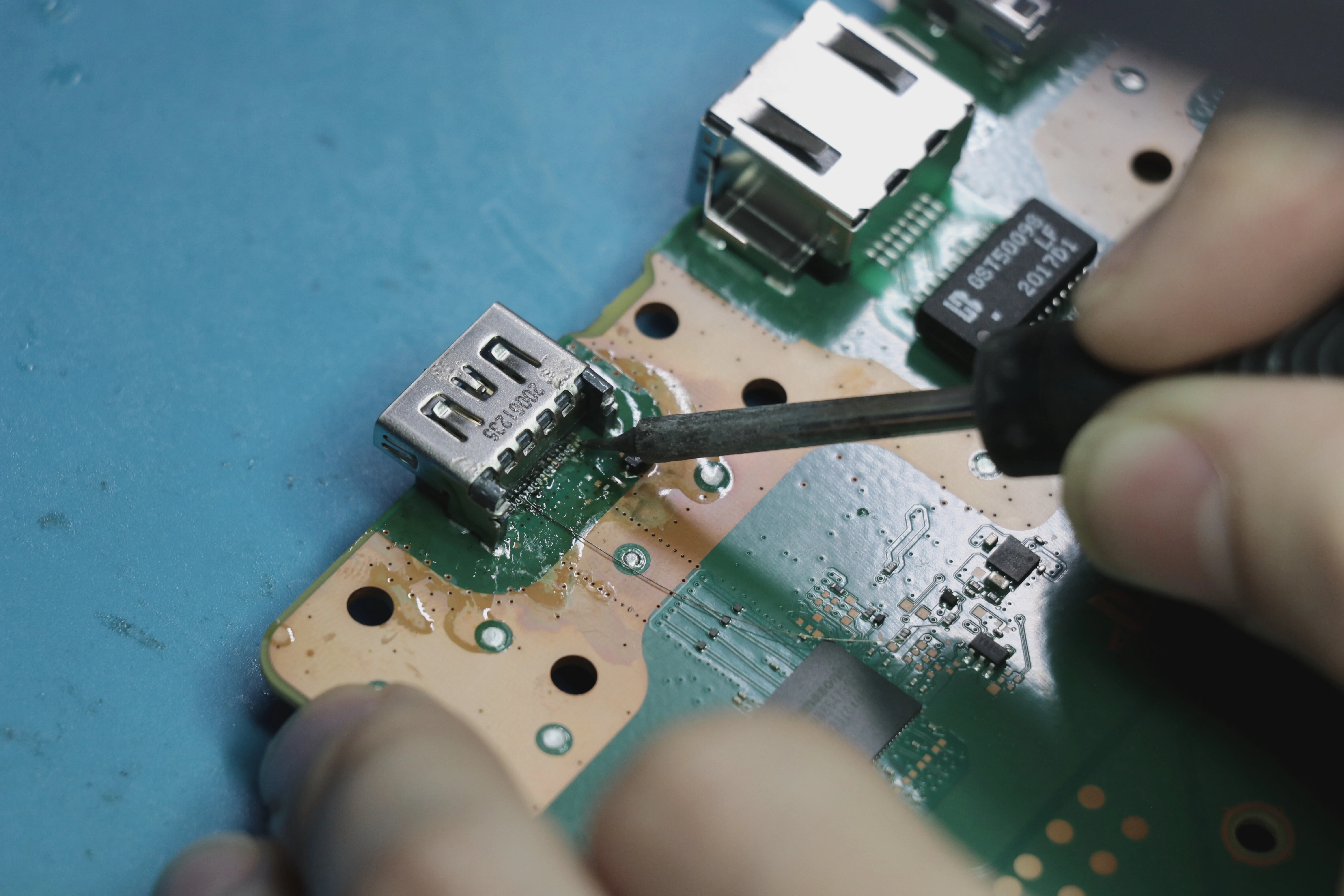
“Absolutely! Should you do it personally? Well that’s an entirely different question…”
The HDMI port is soldered to the PlayStation 5 motherboard, thus requiring a hot air rework station and scope. Many DIY’s will attempt PlayStation motherboard repairs and fail not because they don’t know how to do the repair, but because they don’t have the correct equipment to micro solder a component off a board and put a new one back on. A botched repair can end up with ripped pads like you see in the image below.
Replacing an HDMI port can be easy to complete with the right equipment and experience, but easy to damage without it. The repair above ended up costing the customer more money since our technicians had to lay tracers to make up for the missing pads. In layman terms, those missing brown pads circled above were missing because a DIYer attempted the repair themselves.
Micro Soldering board level components can be difficult but, if you have the right equipment and knowledge… GO FOR IT! We need more tinkers in this world.
But If damage occurs to the HDMI port while you are learning how to repair the PS5 HDMI port repair, please understand that additional repairs will be necessary to properly fix the motherboard. We do not recommend inexperienced individuals attempt the HDMI port replacement nor the controller chip IC replacement, as it’s extremely easy to create further damage to the pads and/or other components.
Is it worth fixing?
Absolutely! You’d be hard pressed to even find a PlayStation 5 right now, let alone get one for under $750. Our affordable HDMI replacement services allow you to rest assured that your PlayStation 5 will be back to gaming as usual! Our technicians will not only remove your defective HDMI port, but replace it with an OEM quality port, and all of our repairs come with an industry leading 1 year warranty! Meaning after you receive your working console and it goes out for any reason related to our work, as long as the port is not damaged, we will replace the port or fix it for FREE during the duration of your warranty.
Replacing a damaged HDMI port is an easy no brainer! It’s way cheaper than buying a new console and it’s great for the environment!
What do we use to fix thousands of HDMI ports?
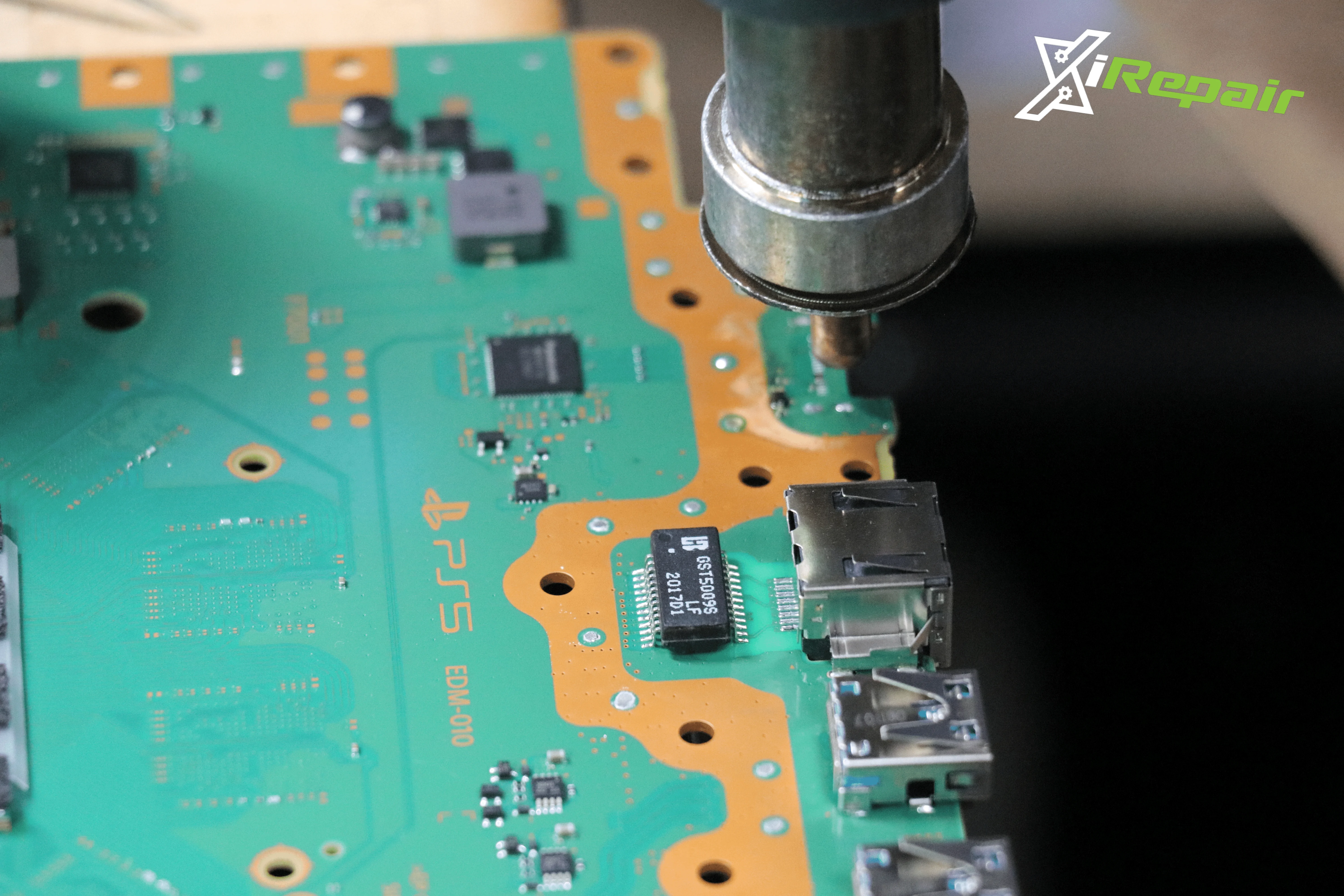
We use only the best tools, equipment, and supplies to ensure the highest quality of PS5 HDMI port repairs.
- Hot air rework station (Approx. $500)
- Trinocular zoom stereo microscope with LED ring light (Approx. $1,300)
- Hakko soldering stations (approx. $775)
- Specialized tweezers (approx. $40)
- Supplies – flux, soldering Wick, soldering wire, cue tips and isopropyl alcohol (approx. $25)
How do you prevent damage to the HDMI port?
To prevent future damage to the HDMI port after its been replaced, follow these guidelines:
- Use an HDMI cable that has the perfect length from your console to the TV or monitor’s HDMI port. Having an HDMI cable that is too long or too short can lead to easy drop damage and/or unnecessary pressure on the HDMI port.
- Don’t move the PlayStation 5 around while the cable is still inside of the console. Before moving your game console, turn off the console and remove the HDMI cord.
- Don’t set the console in a position where it’s easy to knock over. We recommend actually keeping your PlayStation laid over rather than upright as advertised by Sony. The console in the upright position is more prone to damage.
How Can You Repair a PlayStation 5 HDMI Port Without All The Hassle?
At XiRepair we are one of the largest walk-in and mail-in service providers of PlayStation repairs. Our certified technicians receive numerous PlayStation 5 HDMI Ports to replace every single day! Our main service center is located in Montgomery, Alabama and is open to walk-ins and accepts mail-in repairs as well. If you are looking to get your PlayStation 5 HDMI port repaired without all the hassle, click “GET A FREE QUOTE” below to see how much we currently charge for your repair.
For other questions about your PlayStation 5 repair, contact us at (334)777-1234 or email us at [email protected]
We hope you learned:
- How to identify a bad PlayStation 5 HDMI port
- How to fix a PlayStation 5 with no display
- How to prevent future HDMI port damage
- Where to get your PlayStation 5 repaired
- How to identify a bad PlayStation 5 HDMI port
- How to repair and replace a PlayStation 5 HDMI Port
About XiRepair®
XiRepair has been offering affordable, high quality and certified repair services since 2014.
Over the past decade we have repaired over 35,000 cell phones, computers, tablets and game consoles. There is a reason our mail-in repair service has received shipments from all 50 states and numerous foreign countries, our prices and quality of work are just unmatched.